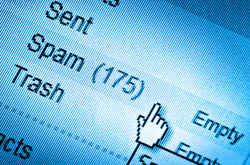
It seems everyone you ever met - and many you haven't met - want to add you to their email lists, often without your consent, the consequence of which is that every day you are bombarded with emails that clog up your inbox and distract you from your business.
Don't get me wrong; there's some great information out there, but you just need to ration your time otherwise you'll see your productivity levels plummeting.
Here are a few tips for dealing with excessive emails:
- Be selective about who you give your business card to. Some networkers simply collect business cards so they can add you to their mailing lists and then send out meaningless "news" letters and emails, aka Spam.
- Take your email offline and just check in at specific times each day.
- The same applies for your Blackberry/iPhone, etc. Turn off alerts. If it's important, they'll phone you.
- Stop believing that you have to respond to everything immediately. Unless it's urgent, it can wait. Imagine that every email is a paper memo or letter and give it some thought before you respond.
- Unsubscribe from unsolicited mail. Take care when clicking links - especially in unsolicited emails. Hover your mouse over the link before you click. You should see an information box stating where the link will take you. If you are at all suspicious, email the company directly and put the word "unsubscribe" in the email header. Explain that you don't wish to receive any more emails from them and tell them which email addresses you want to have removed from their mailing list. If you attach the email that you received, that will help them identify and remove your name. This doesn't always have the desired effect, but most times it will.
- Delete emails that you definitely don't need to keep, eg updates from Twitter. Better still, go into your Twitter account and change your settings so that you don't receive so many emails. Do the same with LinkedIn, etc.
- Create "Rules" in your Inbox that will sort incoming emails into specific folders. For examples emails from Hubspot (one of my favourite subscriptions) will go directly into the Hubspot folder. I use Outlook but you can do this in most email systems.
- You can also create a "Rule" for an outgoing email so that it gets filed in a specific folder once it's been sent. This is really useful when you need to find it up later. You could have different folders for different projects.
- Create rules to "delete" or "junk" specific emails. This takes a little time to set up but is really worth doing. I do this as I go along now as it just takes a few seconds to set up a rule relating to an unwanted email. Think carefully when creating the "rule" so that you don't inadvertently junk genuine emails.
- Check your junk mail regularly to make sure something important hasn't been junked. Then delete the rest.
- If you regularly find important emails in your junk folder, create a "rule" so that it isn't junked in future.
- Empty (delete) your "delete" folder regularly. I do this at least once a day, so I can quickly glance through the headers before I delete. If you allow this folder to get too full, it will take a while to review.
- If you want to read a particular email but don't have time right now, go to your Inbox (list mode), right-click on the email that you want to read later, and select "Mark as Unread". Alternatively move it (click and drag) into a folder of your choice. Perhaps call it "Essential Reading" or "Weekend Catch-up".
- Make more use of folders to organise your workload and use the "flag" system to set reminders against emails. Again, right click on the email and set the reminder. If the email is already open, follow the usual rules to "flag" it up.
- If you find this all a little overwhelming and too big a job, then just tackle one at a time. Create one new folder, then create a rule to send all emails from a specific person into that folder. You should get an option to "run the rule now". That will identify all the relevant emails and move them to the new folder.
Don't become a slave to your Inbox. Emails can wait - at least for a few hours.
QUICK TIP: If you can't locate an important email, use your computer's "search" facility. Pop a few likely key words in the search box, and you should get a list of possible emails. Unless you actually double-deleted the email, it'll still be there somewhere so don't panic. Worst case, ask the sender or recipient to email it to you again. Could be a useful excuse to phone them anyway.
Twitter, LinkedIn and Facebook can also eat into your time if you're not careful, but more about those another time.
I sincerely hope you haven't found this email a distraction!
Don't forget to get in touch if you need help.
